Deploy Features
Use ABC-Deploy to push install (or uninstall) any type of software to your client systems, and also to create and maintain user profiles for that software.
Support any installer or scripting technology .MSI, .EXE, .Bat, .Reg, .Vbs etc.
Task definition is made very simple. And in most cases installing software only require you to create a new task, and supply the path to a .MSI file. The task can then be assigned to clients based on a variety of criteria including: OU membership, AD Group membership, HW configurations, Computername and others.
All needed error handling and logging activity are fully automated.
Ready-to-Deploy tasks in the Package Library
With ABC-Deploy you have access to a Package Store in the cloud. It contains updated tasks of the software that we all need to patch regularly. With the package store it is suddenly so easy to push the updates of all the usual suspects that we need to patch regulary. Java, Adobe etc. With a PRO license you will use a wizard to download the updated versions from the package store, and push to all clients. And the downloaded tasks are open for you to edit and tweak to suit business needs.
Downloads »
Screenshots
Tasks are the heart of ABC-Deploy, they define the actions to distribute to computers.
Tasks can be assigned to computers based on a lot of criteria.
You can assign tasks not only to names pc's, but also using more generic criteria as "Assign to all laptops" or maybe assign software to all machines in an AD organizational unit or group
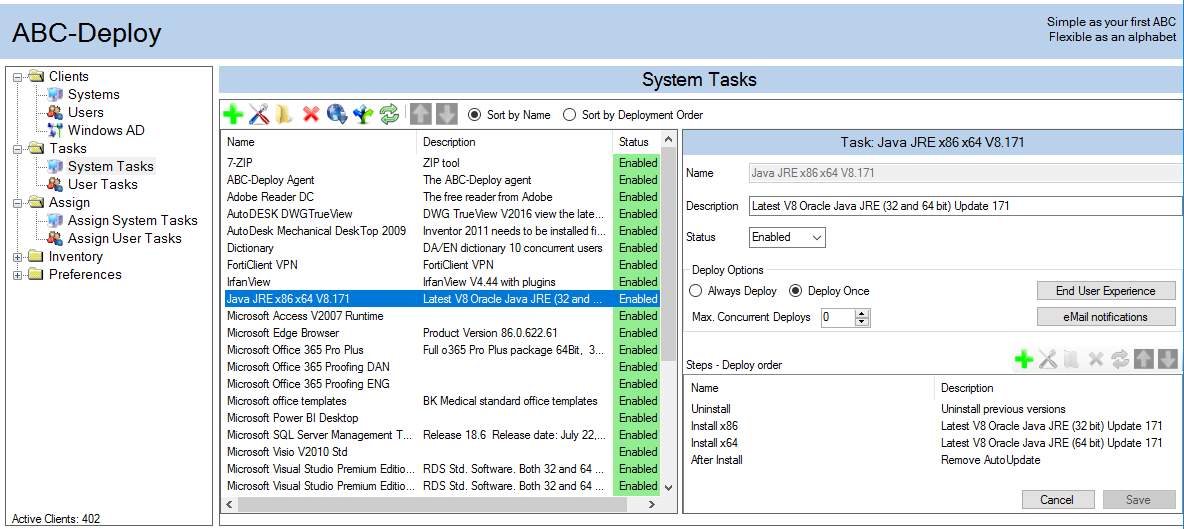
Assigning Task "Microsoft 365" to targets
List is checked top down
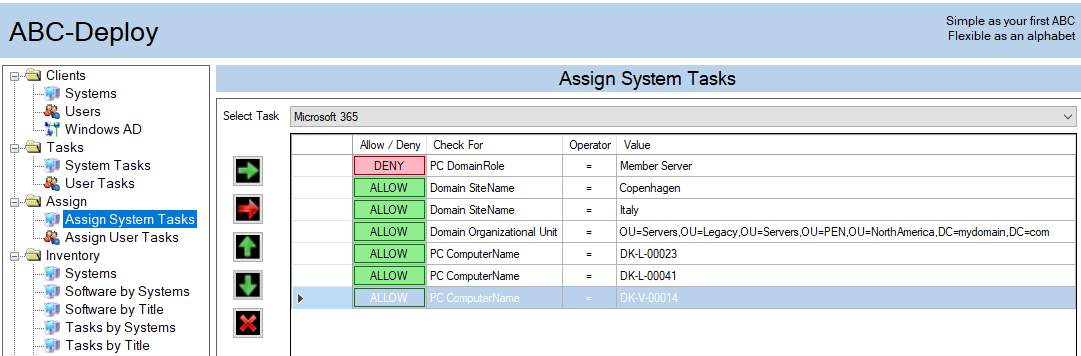
Follow installations in the live log
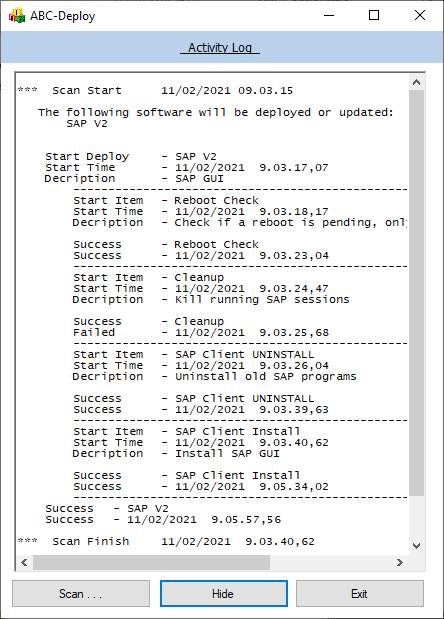
Database view of tasks installed
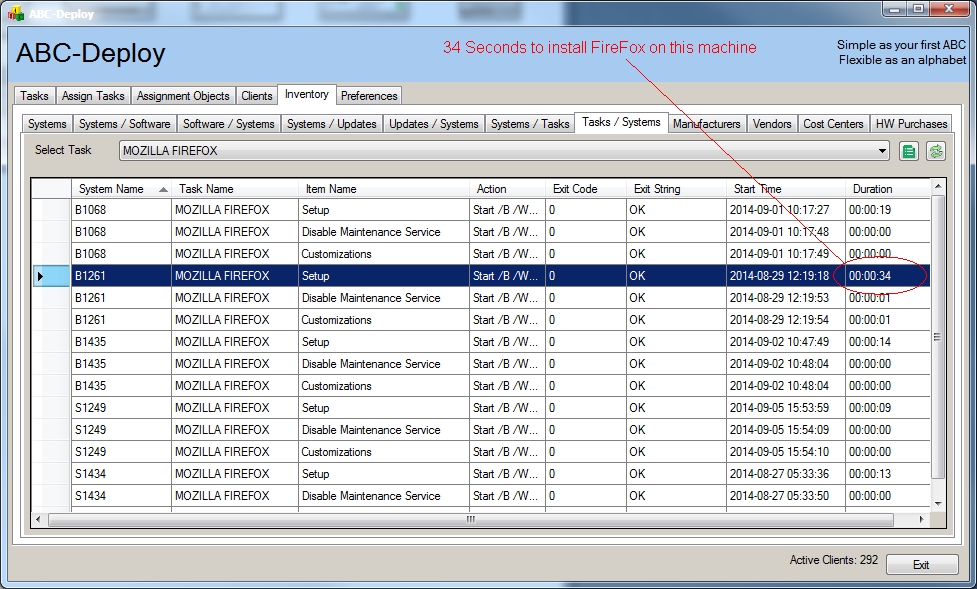
A task can contain more steps like shown here
Downloads »