The main driver in development is always input from you.
Please write me at abc-update@abc-deploy.com, when you have a need that is not covered, or if you find problems or things that could be better implemented.
What's new in ABC-Update 3.2.3
January 28th 2024
Get the tool»
• Status window adjusted to show 1000+ computers.
• Status eMails text size more readable
What's new in ABC-Update 3.2.2
December 20th 2023
• BugFix - Report status to MS Update corrected.
Previous versions only reported to WSUS
• BugFix - Memory leak removed
Fix, high memory consumption when more than 500+ computers are patched.
What's new in ABC-Update 3.2.1
June 18th 2023
• Network availability check
Waiting for network availability is relevant when computers for some reason do not get their network connection right after Windows start.
Reasons might be when computers connect to WiFi, or when slow 802.1x authentication for the LAN is used.
The GUI version use a default of max. 30 seconds to wait for DNS resolution to become active, while the command line version has more options to fine-tune the network check by using the parameter /NW:
Example: /NW:30 Wait max 30 sec. for working DNS services
Example: /NW:30,myserver.mydomain.com Wait max 30 sec. for Ping answer from myserver.mydomain.com
What's new in ABC-Update 3.2
April 30th 2023
• Category "Update Rollups" included as a recommended category
• Simplified reboot & shutdown dialog
• Bugfix where reboot requests sometimes counted wrong
What's new in ABC-Update 3.1
March 11th 2023
• Option in cloud to schedule inventory scans at client computers
• Remote tools, now show error from the Operating System if they cannot connect to client
• New pie diagram group SW versions
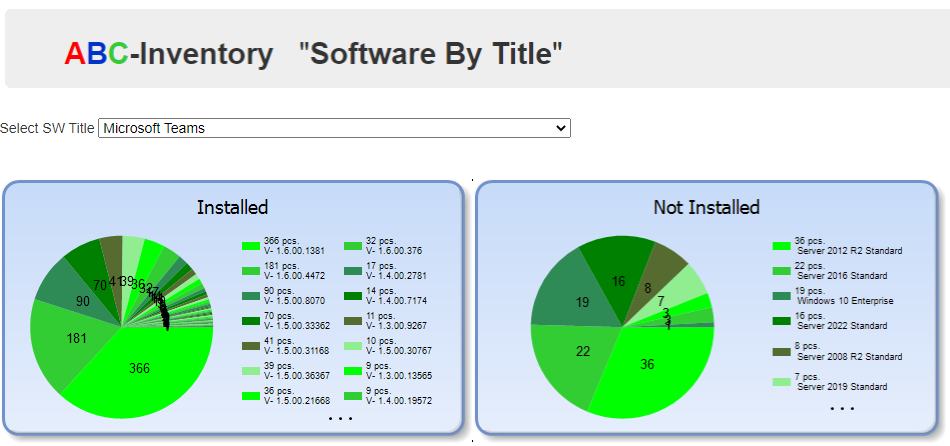
What's new in ABC-Update 3.0.1
January 23th 2023
• AD Browser now sort OU's and groups before computers
• Select AD groups containing computers as update targets
What's new in ABC-Update 3.0.0
January 8th 2023
• Option to collect HW/SW inventory and patch status in cloud dashboards
• Integrate Windows 10/11 Update Assistant for advanced feature upgrades
• Let users specify WSUS target groupname, for sites that use WSUS "Client side targeting"
What's new in ABC-Update 2.3.2
July 17th 2022
• Handle registry flag "DisableWindowsUpdateAccess". Flag sometimes set by GPO, now ignored during ABC-Update operations
• Bugfix Correctly report error 0x8024002E | WU_E_WU_DISABLED Access to an unmanaged server Is Not allowed
• Bugfix Correctly report error 0x8024500C | This install is prevented by policy
What's new in ABC-Update 2.3.1
May 15th 2022
• Bugfix Correctly report error 0x80240438 | WSUS URL is invalid, or server not found
• Bugfix Client side targeting
What's new in ABC-Update 2.3
May 1st 2022
• NEW Feature - Client side targeting
• Bugfix getting Windows 11 build version
• TLS 1.2 now used to download Win10 feature upgrades
• Executables now digitally signed
What's new in ABC-Update 2.2.9
September 16th 2021
• NEW Feature - Right-Click tools
Right click one or more computers for remote actions to start.
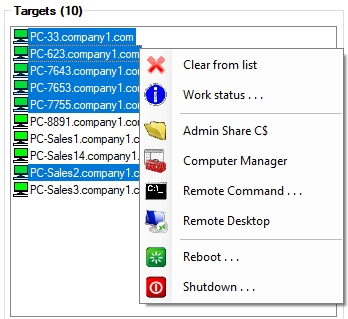
What's new in ABC-Update 2.2.8
July 31st 2021
• Button to select all update categories
• Button to select recommended categories (Security, Definition, Critical)
• Bugfix, Deploying driver updates from GUI now also include optional updates
• Write logfiles optimized
What's new in ABC-Update 2.2.7
July 1st 2021
• Show online status in AD browser.
• Uninstall "Windows Update Assistant" and leftover files after Feature Upgrades.
• Wait cursor when importing computers from file.
What's new in ABC-Update 2.2.6
June 1st 2021
• Option to schedule Windows 10 upgrade to version 21H1
Windows 10 21H1 is a smaller update that focuses on security improvements and polish.
The big features originally planned for 21H1 have been delayed by MS to 21H2 in late 2021.
What's new in ABC-Update 2.2.5
December 5th 2020
• AD browser can now select from all trusting forests and domains
• Download-Only option
• GUI emphasize warning when reboots are selected
• Fix GUI errors when working with AD groups
What's new in ABC-Update 2.2.4
November 3rd 2020
• All input fields in the GUI remembered for next program start
• Driver updates accept updates that might require input
• Fix error reporting freespace
• Fix error checking battery status
What's new in ABC-Update 2.2.3
October 24th 2020
• Feature Upgrade to Win10/2009 supported
• Error codes from MS Update processes translated into readable text
• Fix error when sending status eMails with encrypted SMTP
What's new in ABC-Update 2.2.2
November 12th 2019
• Windows 10 build version shown in activity log window
• If ABC-deploy is installed, then send data collected to ABC database for dashboards and reports
• Work around UAC local admin policy at remote systems
• Accept any number of Windows AD child domains
What's new in ABC-Update 2.2.1
July 7th 2019
• Show name of logfile in activity log window
• Create directory for logfile if not exist
What's new in ABC-Update 2.2.0
April 7th 2019
• Windows 10 feature upgrades can be treated as normal updates
• Report status to WSUS server after patching
What's new in ABC-Update 2.1.5
November 4th 2018
• Fix status update when clients reboot
• Removed some flickering from activity log windows
What's new in ABC-Update 2.1.4
July 11th 2018
• Fix error in reboot loop seen when .NET 3.51 not present
• More timestamps in activity log
What's new in ABC-Update 2.1.3
May 20th 2018
• Use DISM as preferred uninstall motor where available
• Correctly interpret reboot requests in "HKLM\SOFTWARE\Microsoft\Windows\CurrentVersion\WindowsUpdate\Auto Update"
What's new in ABC-Update 2.1.2
March 21th 2018
• Status window updates
• Reboot loop fix when used in combination with exit action
What's new in ABC-Update 2.1.1
February 20th 2018
• Fix a slow start issue
• Fix a crash when clients use .NET V2.0
• Fix a crash when browsing multidomain forests
What's new in ABC-Update 2.1.0
December 6th 2017
• Schedule updates in Service Windows
• Check for new version
What's new in ABC-Update 2.0.6
November 5th 2017
• Push update operations to AD groups
• Stop counting "Pending file rename operations" as reboot request
• AD Browser now works even if user do not have permission to browse the entire forest
What's new in ABC-Update 2.0.5
August 1th 2017
• Use maximum of 5 pings to determine online status
What's new in ABC-Update 2.0.4
June 3th 2017
• Prevent Windows power save while patching
• Pending reboot requests from other programs now detected
What's new in ABC-Update 2.0.2
March 5th 2017
• Optionally specify URL for WSUS server to use
• Select targets from file
• Save targets to file
What's new in ABC-Update 2.0.1
November 22th 2016
• Auto elevate to run as administrator and show UAC prompt
• Fixed a crash under Windows 2012 R2
What's new in ABC-Update 2.0
November 6th 2016
• GUI Version
• Push to remote machines
What's new in ABC-Update 1.9.2
August 16th 2016
• Send status eMails when finished
• Fixed syntax check when uninstalling
What's new in ABC-Update 1.9.1
February 29th 2016
• Return codes documented
• Handle WU_E_PT_EXCEEDED_MAX_SERVER_TRIPS MS error
What's new in ABC-Update 1.9
September 2th 2015
• Changed default to report only missing updates
What's new in ABC-Update 1.8
July 12th 2015
• Logging features added
• Fixed a problem with the reboot loops, seen at shops that automaticallt flush users temp directory at logoff
What's new in ABC-Update 1.7
May 2th 2015
• /C: switch, can now be a comma separated list /C:SecurityUpdates, ServicePacks, UpdateRollups
• /T: switch, can now be a comma separated list /T:Software,Driver
• Exit actions, when the program has finished (Maybe after a series of reboots) you can control what the tool should do next.
/Exit: Default "Nothing"
Valid actions: Nothing, Logoff, Sleep, Hibernate, Restart, Shutdown
What's new in ABC-Update 1.6
January 18th 2015
• Display warning if not administrator and UAC enabled
• /K: parameter extended so you can put a “-“ sign in front of a KB number to exclude that particular update
What's new in ABC-Update 1.5
October 14th 2014
• The first public available version